Do You Need to Unsubscribe?
I discovered a handy little tool that you can use in Gmail. And I plan on using it. (Not to mention that I could win a new iPad for doing so.)
My inbox receives a lot of emails . . . rather newsletters. Sometimes it is simply easier to allow the emails to enter my inbox (inflating the actual number of REAL emails I have) and deleting them upon entry.
I will let you in on a shocking truth. I don’t open all of my emails. If the title doesn’t grab me . . . I instantly check the delete box.
If you want to stop a newsletter or reoccurring email from barraging you every day . . . you have to get out a magnifying glass, find the unsubscribe button, which then takes you to yet another page on the internet — that takes time to load, wherein you have to engage with it . . . often providing your email address, why you wish to unsubscribe, and how they can bribe you to remain on the mailing list.
You see, emails are key. People, me included, want to be in your inbox. I’ll be honest. At least, that is what I have been told. I have yet to send out a newsletter – though I have huge aspirations. On multiple occasions I have tried to create a newsletter. And for those of you who signed up for my newsletter . . . have you ever received one? Exactly.
So, let’s say I’ve Got a Green Thumb Nursery sends you an email at least once a week. Their newsletter is somewhat frantic, reminding you that your coupon for $100 in free plants is about to expire. (Not that I have such a retailer bombarding me with such outlandish claims right now.)
You are tired of this weed-like email mixing in with your Granola Mom 4 God blog posts. {grin}
Enter Unsubscriber for Gmail.
What is Unsubscriber for Gmail?
Unsubscriber is the simplest way to stop emails you don’t want. Just move unwanted messages to the Unsubscribe folder and Unsubscriber takes care of the rest. It’s a satisfying way to simplify your inbox.
And it looks like this:

No questions. No passwords to remember. No time waiting for the page to load.
One click. Problem solved.
Why am I telling you? How does this relate to all things organic, homeschooling, gardening, or fermenting?
I’m trying to manage my time more efficiently (thanks Motivated Mom).
And one way I have been managing my time better . . . less time on the computer . . . more time living in my home.
An empty or a “read” email box is gratifying.
An email account with 100+ unread or new emails . . . overwhelming.
The catch? You could win an iPad.
We’re giving away a free, brand-new iPad! If you’ve been wanting a revolutionary new iPad for your very own, now’s your chance. Just sign up for Unsubscriber for Gmail to enter. We’ll announce the winner on May 31st. While you wait for the big announcement, you’ll enjoy the benefits of Unsubscriber, the simplest way to stop emails you don’t want. Sign up today!
*note there could be affiliate links in this blog post
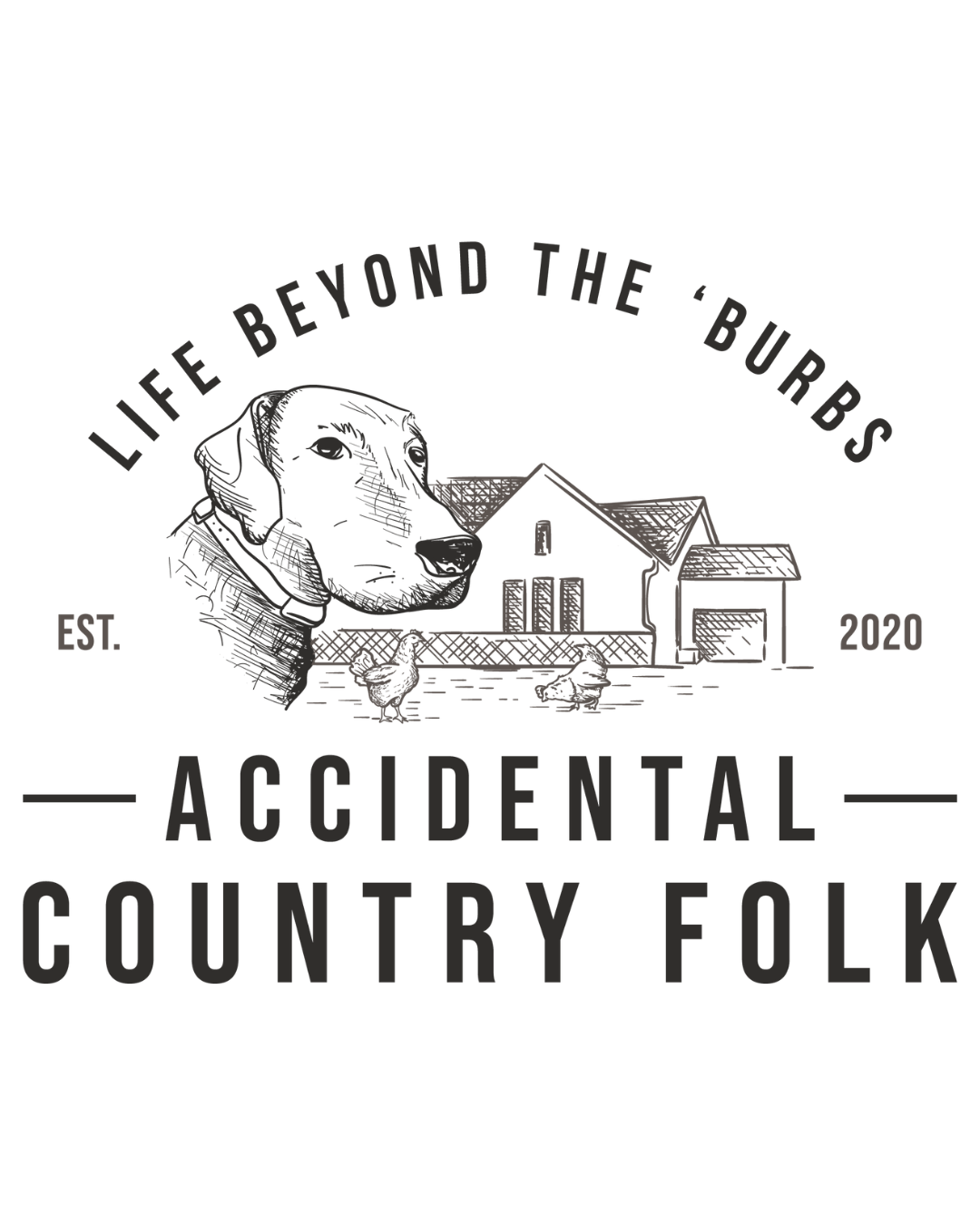

Oh my goodness. This is revolutionary. I was just bemoaning how long it would take to unsubscribe to all the newsletters I want to get rid of. THANK YOU!
I did try to set this up, but I don’t see it yet. Does it take time to appear? Am I looking in the wrong place?
ahh… never mind! I found it! Thanks so much!
I know . . . I am so excited about it. 🙂
Awesome! Thanks for the heads up!
I know! I think I’m gonna love this one!
This looks like an awesome tip – thanks! I’m hopping over from the 2:1 Linkup — looking forward to running into you at the 2:1 Conference soon!
I’ve installed it! Looking forward to decluttering my inbox!